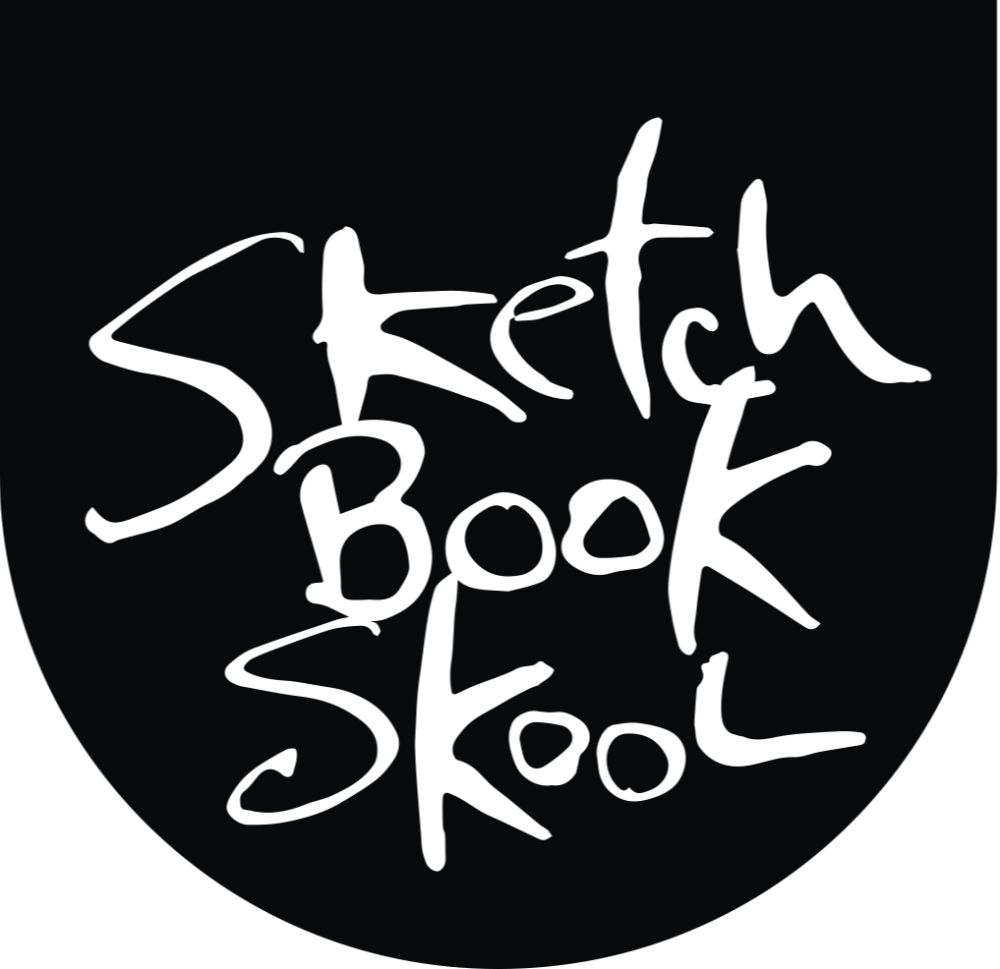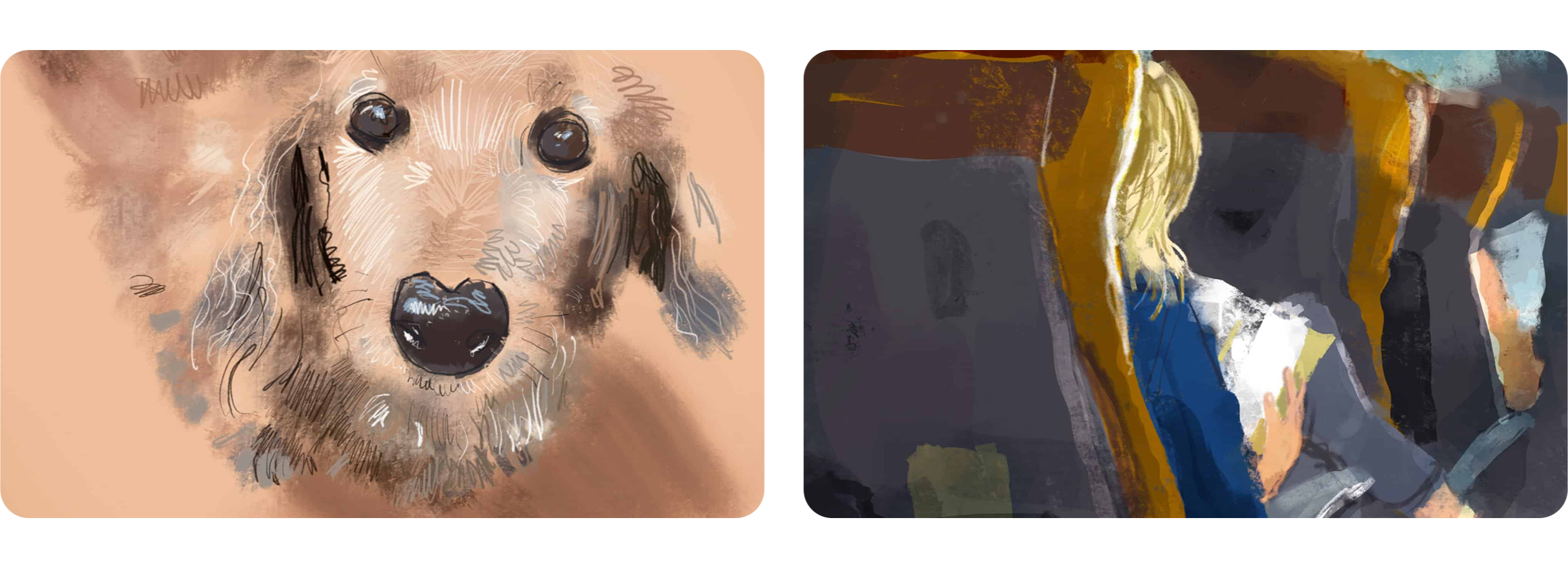Be An iPad Artist
Learn to make digital art with confidence.
Click to watch Danny tell you about the course
Your iPad is more than just a screen—it can be your most powerful creative tool!
But if you’ve ever opened a digital drawing app and felt overwhelmed by the endless brushes, layers, and menus, you’re not alone. This course is designed to change that.
I will guide you through a fun and inspiring journey, helping you turn your iPad into a personal sketchbook—one that feels as natural and expressive as traditional media.
Through 68 high-quality, easy-to-follow videos, you’ll learn step-by-step how to navigate Procreate, the most powerful drawing app for the iPad. Whether you’re brand new to digital art or a seasoned artist who’s struggled to get comfortable with the tools, this course will give you the clarity and confidence to create with ease. You’ll master layers and masks, build custom palettes and brushes, and understand every feature so that the technology never gets in the way of your creativity.
But this isn’t just about learning software—it’s about making art that feels like you. You’ll explore techniques for digital collage, calligraphy, and photo manipulation. You’ll discover how to blend analog and digital media to create artwork that doesn’t feel overly polished or artificial. With real-world case studies, you’ll see how these tools can be used in exciting and unexpected ways, unlocking new creative possibilities in your work.
In this course, you’ll learn:

Dozens of clear, step-by step demonstrations
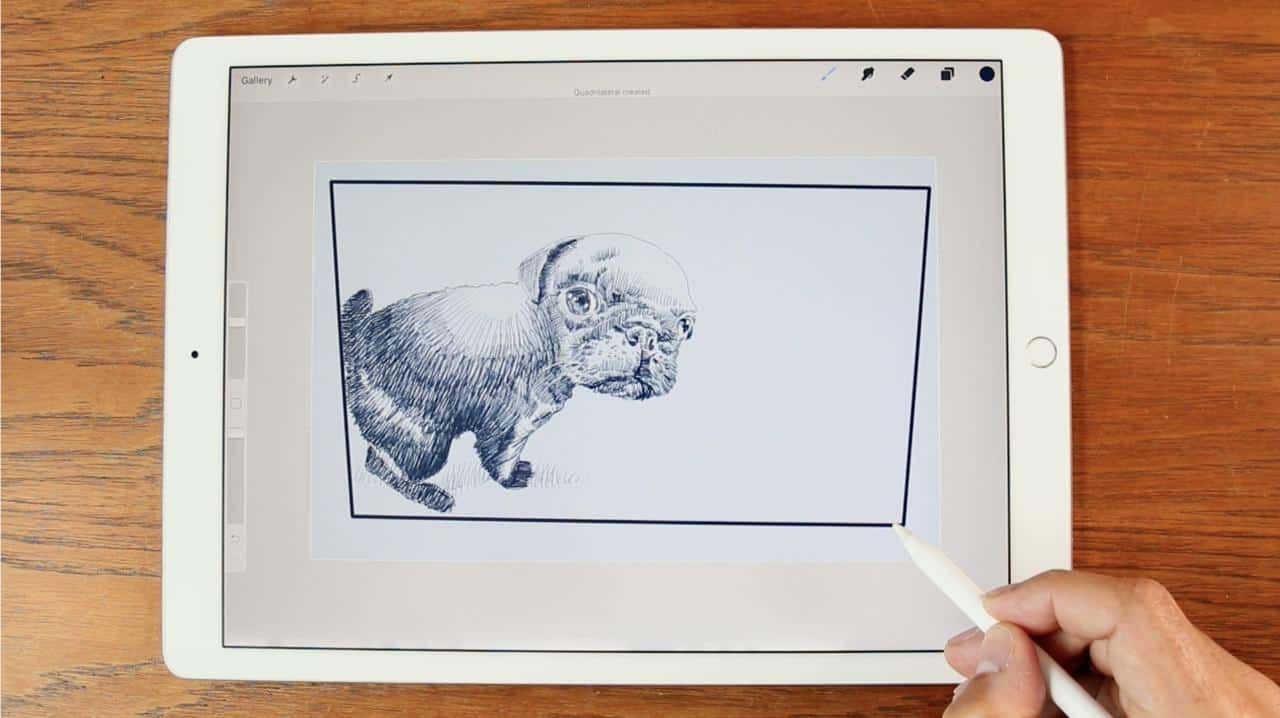
High-quality videos that are fun and easy to follow

Detailed case studies to inform and inspire you
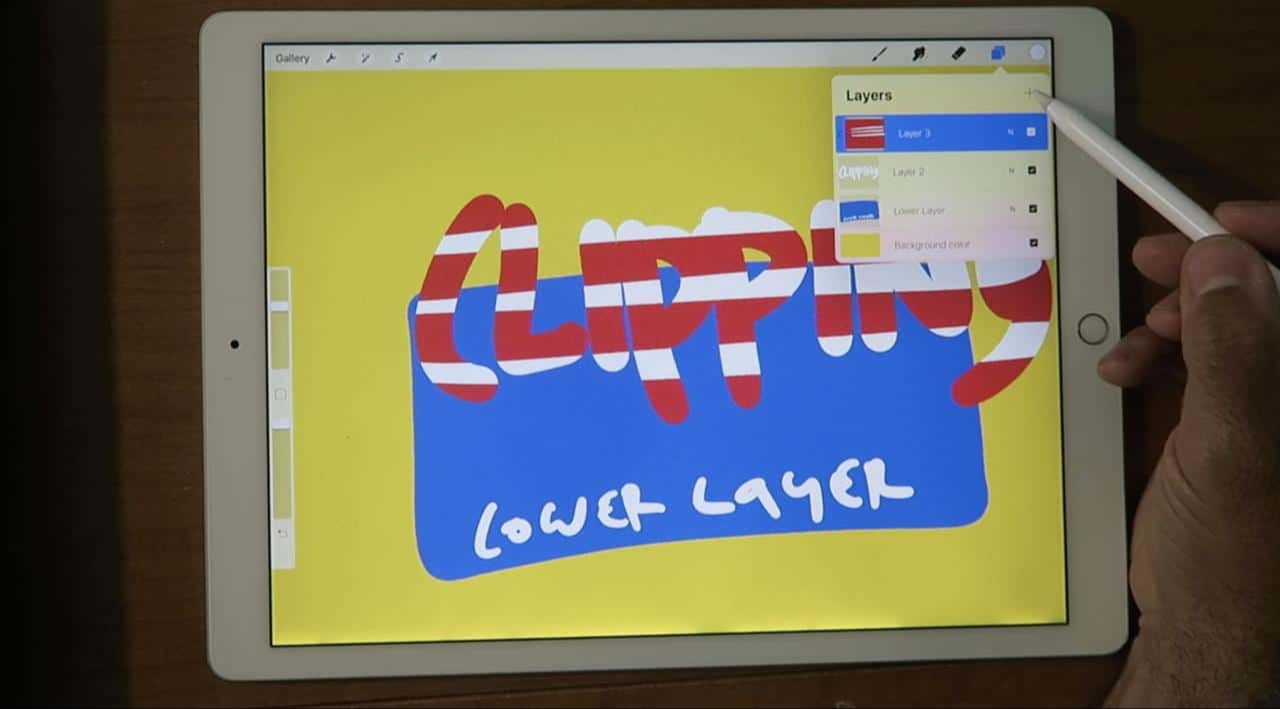
Learn to use layers, masks, and every tool and feature of Procreate
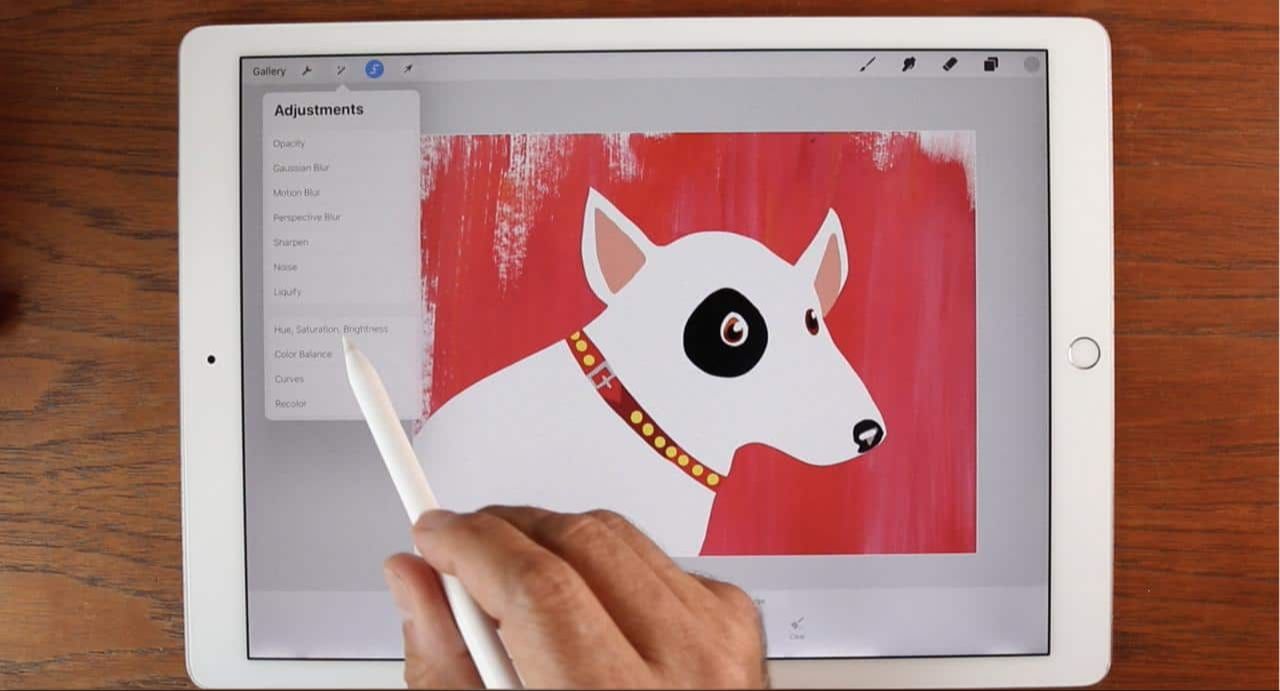
Designed to teach all skill levels
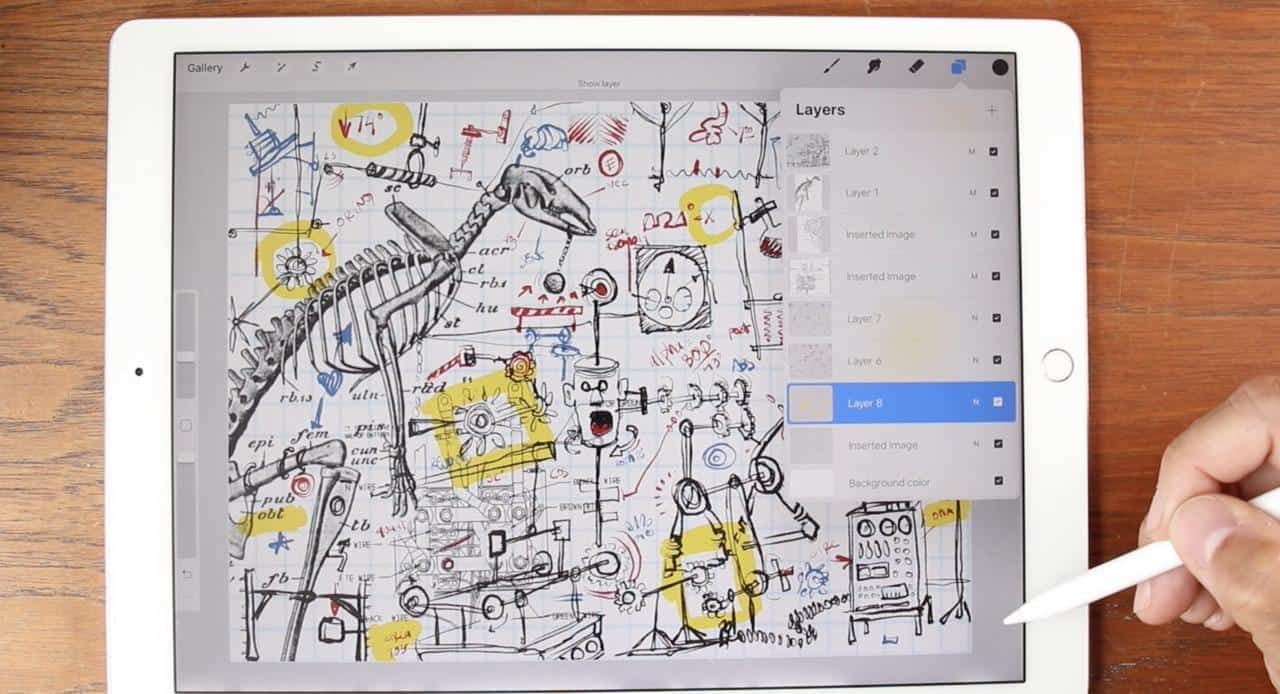
Learn to make digital collage, calligraphy and so much more
By the end of this course, digital art will feel second nature. You’ll know your tools inside and out, but more importantly, you’ll have the confidence to create whenever and wherever inspiration strikes.
What students say
“This course super-sized my knowledge and blew my mind at the same time! I’d watched a lot of free videos on Procreate ... and I knew about 1% of what Danny shared!”
Aleesha S
“The class ignited my imagination! If you have any interest in creating art digitally, this is an excellent (and FUN) introduction to the top iPad app available today. Highly recommended with no reservations."
Andrea R
Get instant access to
Be An iPad Artist
30-DAY MONEY-BACK GUARANTEE
If you aren’t completely satisfied with your course, let us know within the first 30 days for a full refund. No questions asked.